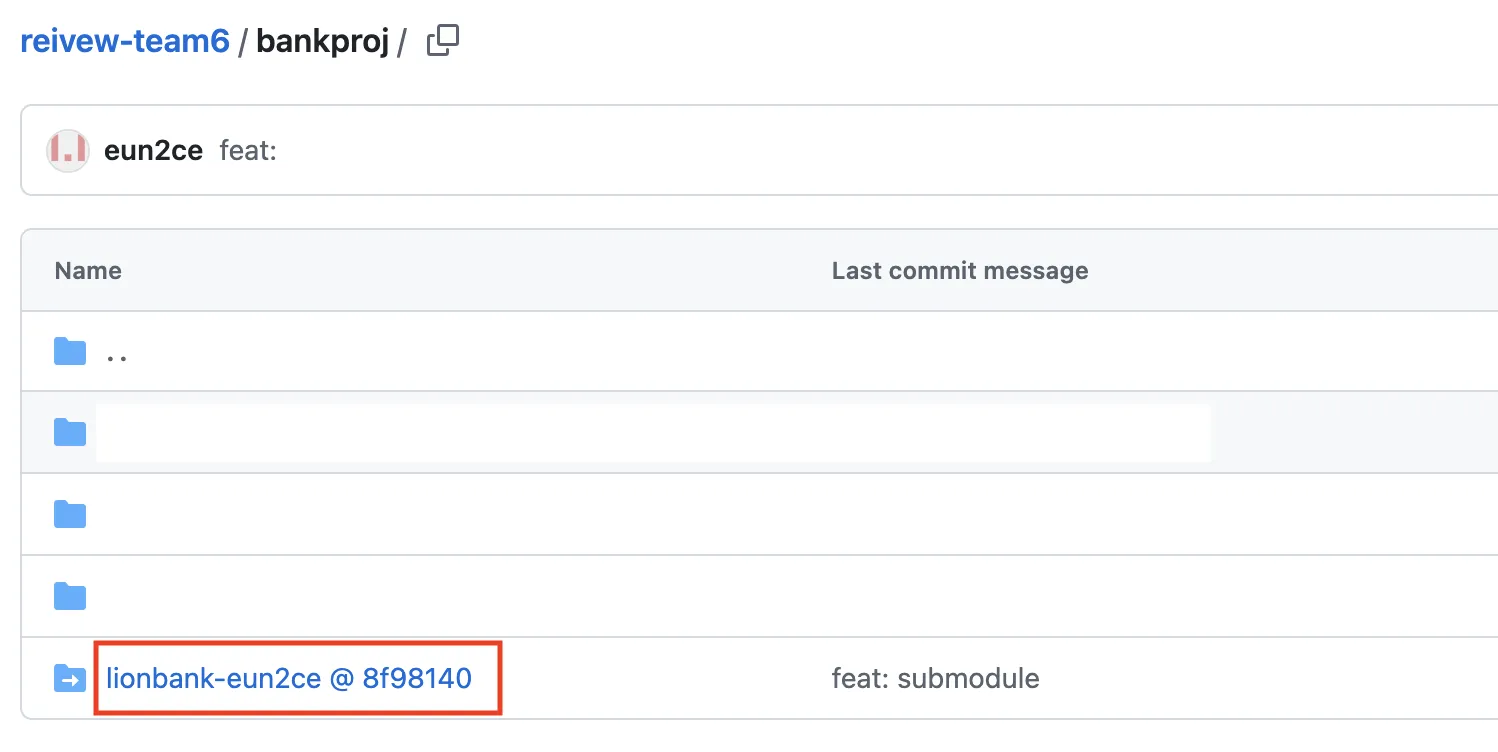[Git] 특정 폴더를 다른 Repo의 Submodule로 추가하는 방법
Git Submodule을 이용해 레포지토리 내 특정 폴더를 다른 레포지토리의 하위 모듈로 추가하는 방법을 다룹니다.
[Git] 특정 폴더를 다른 Repo의 Submodule로 추가하는 방법
git submodule 특정 폴더 추가하는 방법
1
2
3
4
5
6
7
8
9
10
$ (~/works) > tree .
.
├── likelion
│ ├── README.md
│ └── lionbank <--- 여기 디렉토리만
└── reivew-team6
├── README.md
└── bankproj
└── lionbank-eun2ce <--- 여기 밑에 추가
└── lionbank
git submodule 추가
1
2
3
4
5
6
7
8
$ (~/works/reivew-team6/bankproj) > git submodule add https://github.com/eun2ce/likelion.git lionbank-eun2ce
Cloning into '~/works/reivew-team6/bankproj/lionbank-eun2ce'...
remote: Enumerating objects: 36, done.
remote: Counting objects: 100% (36/36), done.
remote: Compressing objects: 100% (24/24), done.
remote: Total 36 (delta 1), reused 36 (delta 1), pack-reused 0 (from 0)
Receiving objects: 100% (36/36), 63.40 KiB | 15.85 MiB/s, done.
Resolving deltas: 100% (1/1), done.
메인 프로젝트와 연결
서브모듈 내부의 .git 디렉토리를 부모 저장소로 흡수
1
$ (~/works/reivew-team6/bankproj) > git submodule absorbgitdirs
sparse-checkout 설정
부분 체크아웃이 가능하도록 설정
1
$ (~/works/reivew-team6/bankproj) > git -C lionbank-eun2ce config core.sparseCheckout true
특정 디렉토리 지정
1
$ (~/works/reivew-team6) > echo "lionbank/*" > .git/modules/bankproj/lionbank-eun2ce/info/sparse-checkout
git update
1
$ (~/works/reivew-team6) > git submodule update --force --checkout bankproj/lionbank-eun2ce
git repo
- reivew-team6 eun2ce/reivew-team6
- likelion eun2ce/likelion
This post is licensed under CC BY 4.0 by the author.